Parental control apps offer advanced features like detailed monitoring and remote management compared to built-in device controls, which provide basic content filtering and time limits. Explore this article to understand which option best supports family digital safety.
Table of Comparison
| Feature | Parental Control App | Built-In Device Controls |
|---|---|---|
| Customization | Highly customizable settings, schedules, and content filters | Basic controls with limited customization options |
| Device Compatibility | Cross-platform support (iOS, Android, Windows, macOS) | Limited to device's native OS ecosystem |
| Monitoring & Reporting | Detailed activity reports, web browsing and app usage tracking | Minimal or no activity reports |
| Content Filtering | Advanced filtering by age, category, and keywords | Basic filtering options, often by category only |
| Remote Management | Remote control and management via parent's device | Usually requires physical device access |
| Cost | Often subscription-based with free trial options | Free, built-in with device |
| Alerts & Notifications | Real-time alerts for inappropriate content or activity | Limited or no real-time notifications |
Understanding Parental Control Apps
Parental control apps offer granular features such as app blocking, screen time management, and real-time location tracking, often exceeding the basic restrictions found in built-in device controls. Built-in controls, embedded within operating systems like iOS and Android, provide essential functions including content filtering and usage limits but may lack flexibility and detailed reporting. Understanding parental control apps involves evaluating their compatibility with multiple devices, customization options, and comprehensive monitoring capabilities to effectively manage children's digital activities.
Overview of Built-in Device Controls
Built-in device controls offer integrated parental management tools that allow you to restrict content, set screen time limits, and monitor app usage directly from the device's operating system. These controls are often more secure and seamless than third-party parental control apps, as they utilize native system permissions and updates. Your choice depends on the level of customization and monitoring you require, with built-in controls providing a solid baseline for managing device access without additional installations.
Key Features Comparison
Parental control apps offer comprehensive monitoring features such as real-time activity tracking, app usage limits, and remote content filtering, providing enhanced customization beyond built-in device controls. Built-in device controls, often integrated into operating systems like iOS Screen Time or Android Digital Wellbeing, deliver basic functionalities including app time limits, content restrictions, and device usage reports but may lack cross-platform compatibility. Comparing parental control solutions highlights the trade-off between the advanced capabilities of third-party apps and the seamless integration and cost-effectiveness of native device features.
Ease of Setup and Use
Parental control apps typically offer user-friendly interfaces with guided setup processes, making it easier for parents to customize restrictions and monitor activity across multiple devices. Built-in device controls are convenient for their seamless integration within operating systems but may lack the depth and flexibility found in dedicated apps. Comparing functionality, dedicated parental control apps provide more comprehensive features and easier management, especially for families with various device types and platforms.
Customization and Flexibility
Parental control apps offer superior customization and flexibility compared to built-in device controls by providing detailed user profiles, adjustable time limits, and tailored content filters across multiple platforms. Built-in device controls often have limited settings confined to a single ecosystem, lacking the granular options needed for diverse family needs. Comprehensive parental control solutions integrate cross-device management and real-time monitoring, enabling parents to adapt controls dynamically to changing circumstances.
Monitoring and Reporting Capabilities
Parental control apps offer advanced monitoring and reporting capabilities, including detailed activity logs, app usage statistics, and real-time alerts to help parents track their child's digital behavior comprehensively. Built-in device controls provide basic monitoring features, often limited to screen time management and simple content filtering, with less granular reporting than third-party apps. Parental control services integrate these tools to offer customizable reports and insights, combining monitoring depth with ease of use for more effective digital supervision.
Cross-Platform Compatibility
Parental control apps offer superior cross-platform compatibility by supporting multiple operating systems like iOS, Android, Windows, and macOS, making them ideal for families with diverse devices. Built-in device controls are often limited to a single ecosystem, restricting your ability to manage content and screen time across different platforms efficiently. Choosing a dedicated parental control app ensures consistent monitoring and protection regardless of whether your child uses a smartphone, tablet, or computer.
Privacy and Data Security
Parental control apps often collect and store user data on external servers, raising significant privacy concerns compared to built-in device controls, which typically operate locally on the device and minimize data transmission. Built-in controls offer enhanced data security by limiting exposure to third-party breaches, whereas third-party apps require careful scrutiny of their data handling and privacy policies. Parents should prioritize solutions with robust encryption, minimal data collection, and transparent privacy practices to safeguard children's online activities effectively.
Cost and Value Considerations
Parental control apps often provide comprehensive monitoring features at a subscription cost, delivering enhanced customization and detailed reporting beyond built-in device controls. Built-in device controls come free with the device but may offer limited functionality and less flexibility in managing your child's online activity. Your decision should weigh the upfront and ongoing costs against the value of advanced features and ease of use to ensure effective digital safety and peace of mind.
Choosing the Right Solution for Your Family
Choosing the right parental control solution depends on your family's specific needs, device ecosystem, and desired control features. Parental control apps often offer comprehensive monitoring across multiple devices and platforms, including real-time activity tracking and content filtering. Built-in device controls, such as Apple Screen Time or Google Family Link, provide basic restrictions and usage reporting directly integrated into the operating system with fewer customization options but easier setup and lower cost.
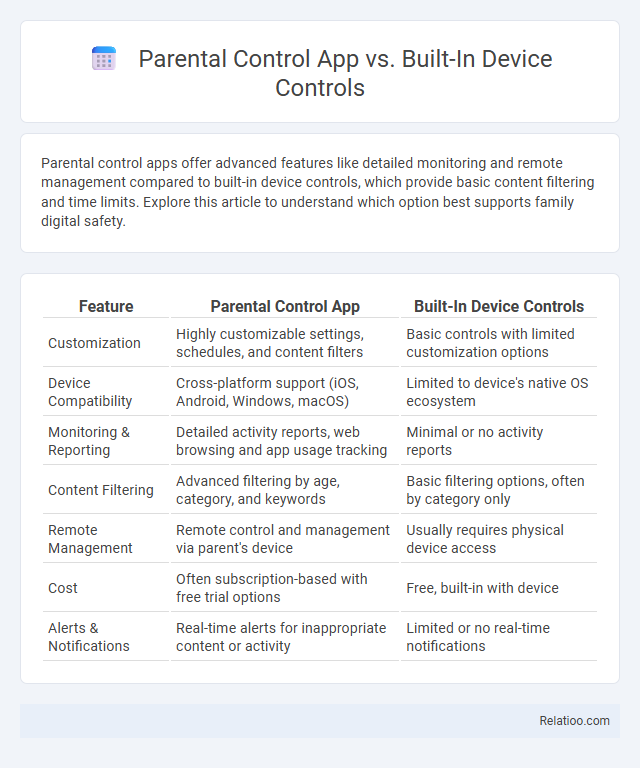
Infographic: Parental control app vs Built-in device controls
 relatioo.com
relatioo.com